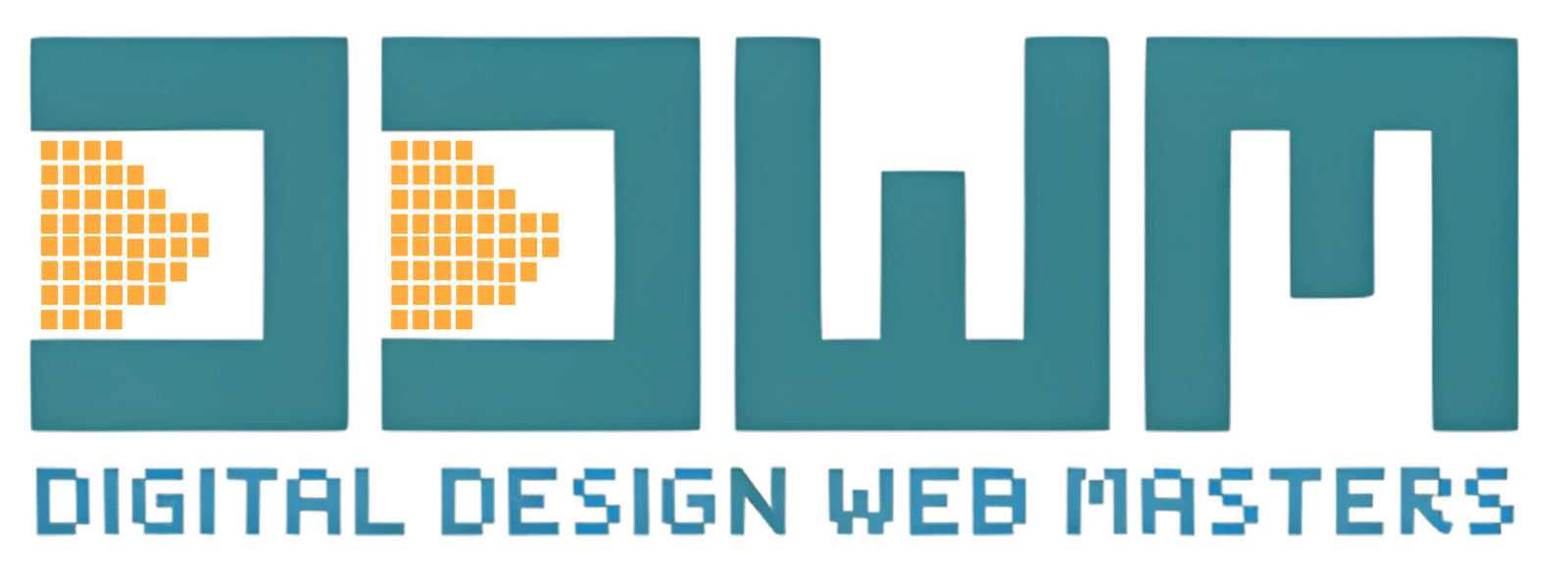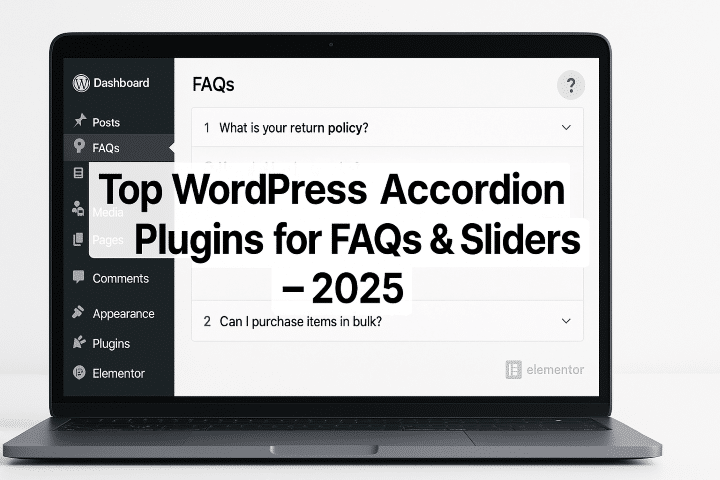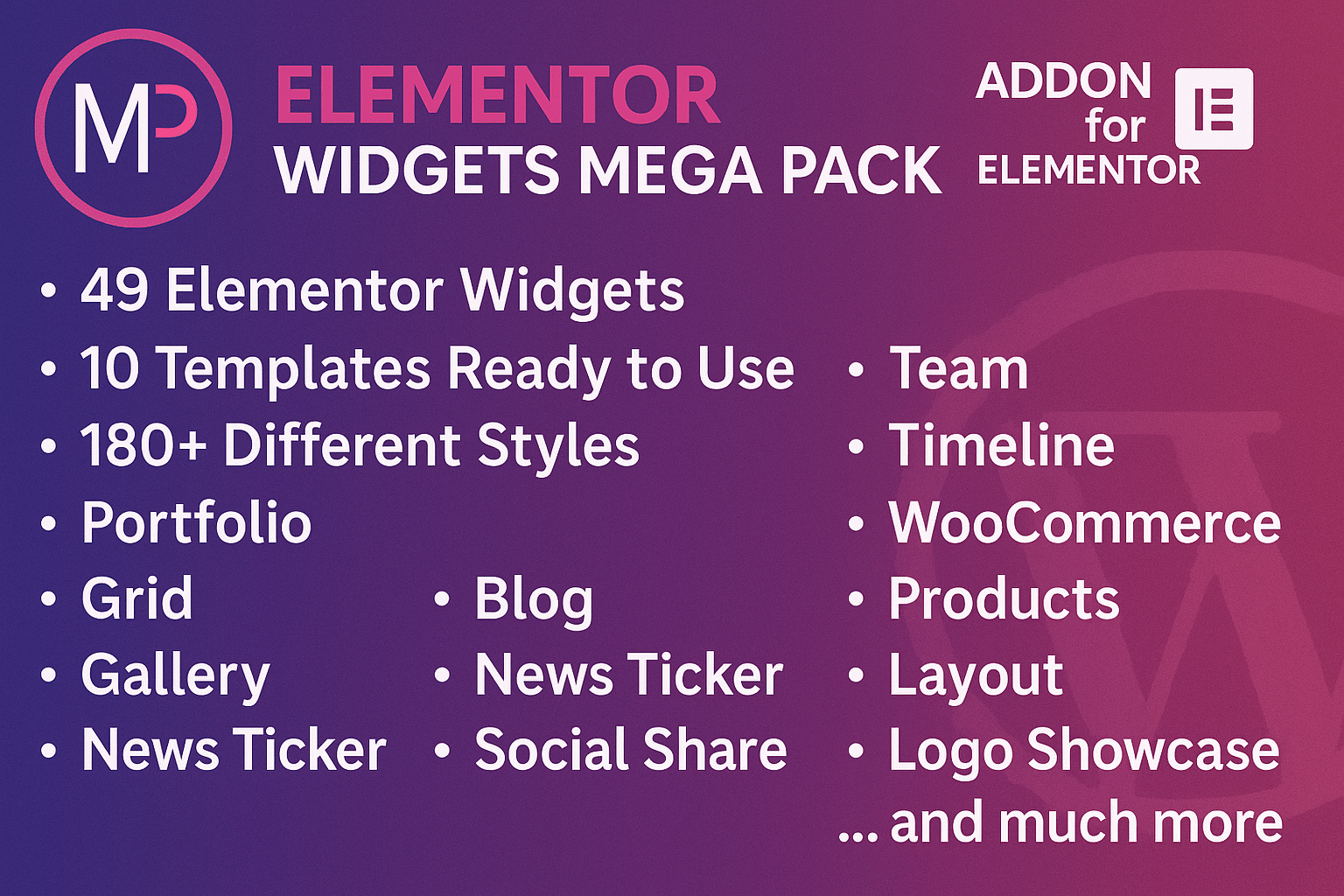Blog
-
Posted by Design Web Masters
- On

Best WordPress Site Builder Addons & Templates for 2025
In 2025, having the greatest Best WordPress site builder and extension kits is essential for launching fast, high-quality websites. WordPress now powers around 43.5% of all websites; therefore, effective page builders and layouts are essential. Top visual builders, including Elementor, WPBakery, and Divi, enable designers to drag-and-drop content without coding, which speeds up development. (For example, Elementor operates on around 18 million websites.) These tools enable small businesses and agencies to create responsive, SEO-friendly pages at a reasonable cost. In this tutorial, we will look at the top page builder extensions and templates for 2025 and explain how to choose the best ones for your needs.
Table of Contents
Why WordPress Page Builders Are Still Dominating in 2025
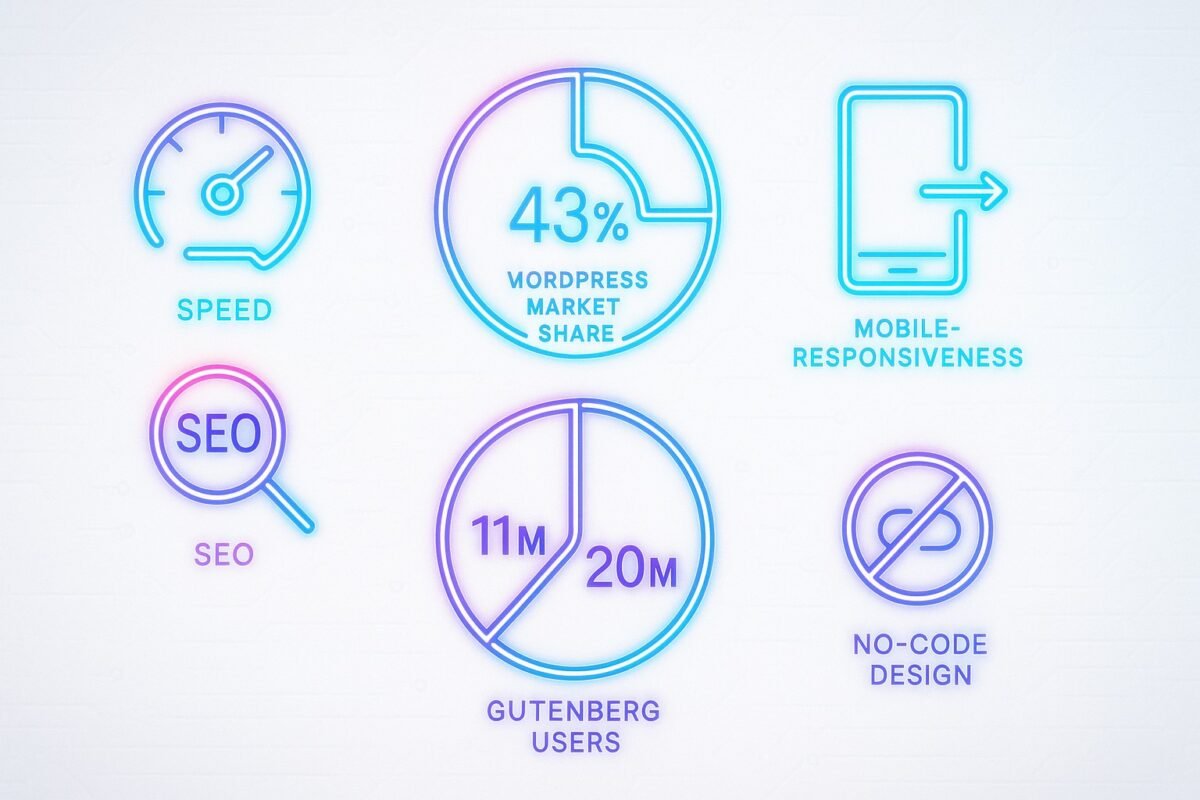
Page builders are still popular because they provide speed and versatility without requiring manual coding. Drag-and-drop functionality allows non-technical individuals to create complex layouts, thereby enhancing productivity. They also change quickly: Gutenberg (the native block editor) has evolved into a pseudo-builder, and AI-powered design tools (such as those presently included in certain builders) can generate content or suggest layouts. Today’s builders prioritize site speed and mobile responsiveness, as new themes and hosting need performance. Many add-ons allow you to disable unnecessary modules to reduce bloat, and new “dynamic CSS” capabilities in themes ensure that only the CSS for utilized modules loads. This keeps webpages running quickly; some plugins even boast “Lightning Fast Loading” by only processing active components.
Page builders are inexpensive for freelancers and small enterprises because they do not require any coding. Instead of engaging a developer for every change, marketers may modify layouts, add galleries, or integrate forms themselves. Many builder suites include free versions with dozens of widgets, allowing you to start cheaply and upgrade as needed. Overall, page builders in 2025 provide a blend of design capability, performance, and price that conventional coding methods frequently fail to match. Infographic concepts: Mobile friendliness, SEO, e-commerce integration, and dynamic design are top concerns for page builders in 2025.
Page Builders & Add‑ons to Watch in 2025

| Addon (Platform) | Key Features & Highlights |
| Essential Addons (Elementor) | 100+ creative widgets (elements like Info Box, Data Table), global assets, 2M+ users |
| PowerPack Addons (Elementor) | 70+ widgets, 150+ ready section templates, Magic Wand cross-domain copy-paste, lightweight loading |
| HappyAddons (Elementor) | 500+ section templates & 70+ full-page templates, on-demand asset loading, creative hover effects |
| Ultimate A. for WPBakery | 50+ new content elements (icons, banners, tabs, etc.), SEO-friendly, many templates |
| Massive Addons (WPBakery) | 1,700+ design presets, 70+ shortcodes (grids, sliders, forms), optimized for performance |
| Composium (WPBakery) | 150+ custom elements (carousels, counters, popups), lightweight, responsive, SEO-friendly |
| Mega Addons (WPBakery) | 34+ unique modules, premium-quality elements, “Lightning Fast Loading” performance |
| Spectra (Ultimate A. for Gutenberg) | 30+ blocks (advanced headings, galleries, sliders), popup and theme-building features |
| Stackable (Gutenberg) | Dozens of page blocks (testimonials, feature grids, headers), pre-designed block kits for landing pages |
| Kadence Blocks (Gutenberg) | AI-powered text & design tools, 70+ customizable blocks, global style controls (500k+ installs) |
| GenerateBlocks (Gutenberg) | Ultra-lightweight (just 4 block types) focusing on speed and versatility; ideal for minimalistic builds (200k+ installs) |
| Divi Supreme (Divi) | 50+ custom Divi modules and extensions (flip box, testimonials, maps), AI writer integration, mega menu tool |
| Divi Plus (Divi) | 70+ modules, 5 extensions, 100+ child themes, 60+ templates, 800+ ready sections for Divi |
| Divi Pixel (Divi) | 50+ powerful Divi modules (carousels, advanced accordions, flip boxes), all custom-crafted for interactivity |
| UABB (Ultimate Addons) (Beaver) | 65+ modules (price tables, team boxes, gradient buttons), hundreds of page/row templates, lightweight design |
| PowerPack (Beaver) | 65+ Beaver modules (content toggles, dual headings, post timelines), WooCommerce add-ons available, regular updates |
| WooPack (Beaver) | WooCommerce module pack for Beaver: product grids, add-to-cart, mini-cart, off-canvas cart etc. |
The table presents a comparison of major page builder add-on libraries and highlights their significant features for the year 2025.
3.1. Elementor Addons (Essential Addons, PowerPack, HappyAddons, Crocoblock)
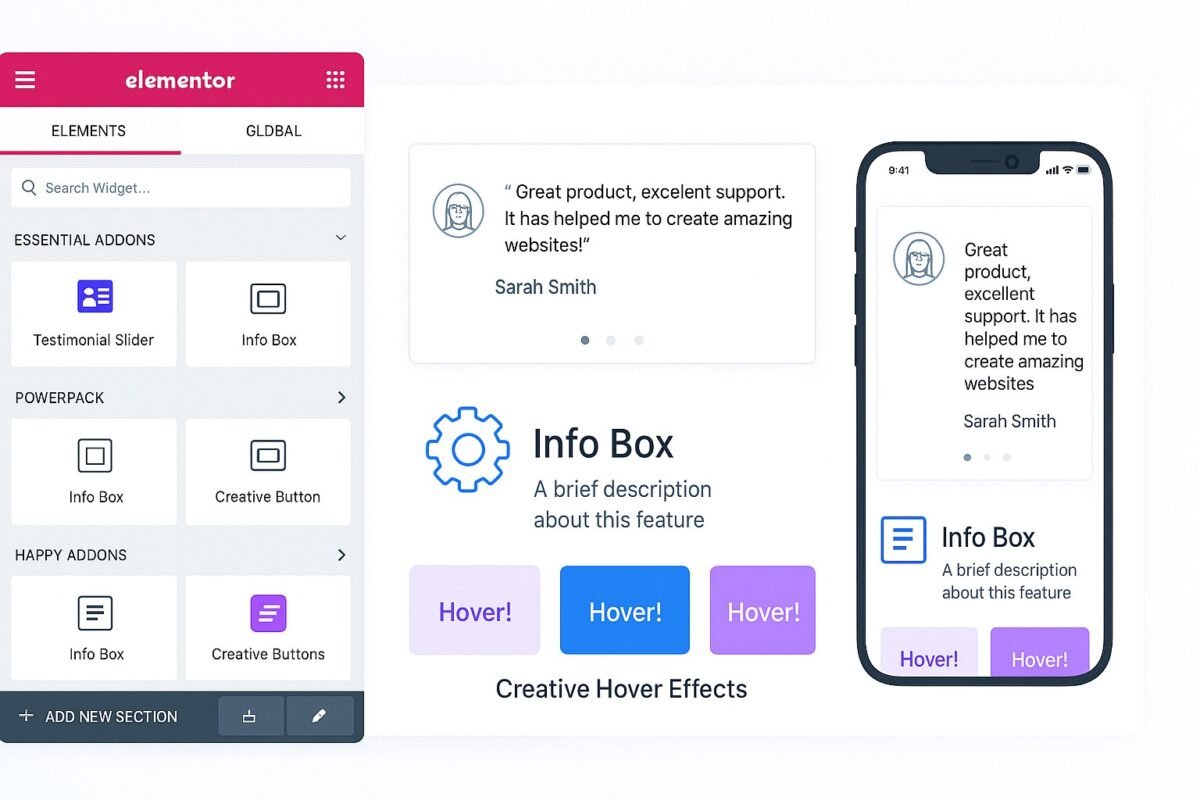
Essential Addons for Elementor is one of the most popular extensions, powering over 2 million websites. It has over 100 widgets (such as data tables, testimonials, and accordions) and supports global asset management. PowerPack Addons for Elementor includes 70+ widgets and 150+ pre-made section templates. It features a “Magic Wand” cross-site copy-paste tool for transferring content between sites and is designed for quick loading. HappyAddons offers over 500 section templates and over 70 landing-page layouts, as well as features like on-demand component loading and animations. Beyond this, Crocoblock (the “Jet” plugins) remains a powerful suite, including JetElements (40+ widgets), JetEngine (custom listings/dynamic content), JetSmartFilters, and so on. Crocoblock provides Elementor with sophisticated capabilities (booking systems, event calendars, and dynamic portals) under a single subscription. (Each of these add-on packs is periodically updated, and free versions are frequently available, allowing you to experiment before upgrading.)
3.2. Elementor Header/Footer Templates
Elementor’s Theme Builder (in Pro) allows you to create visually appealing headers, footers, and templates. The Ultimate Addons plugin for Elementor is a popular choice for free version users or those looking for additional features. It has over 2 million active installations and supports header/footer “layouts” created with Elementor. It provides widgets for logos, menus, search bars, and icons, as well as the ability to apply distinct headers to each page. (Another option is to use Elementor’s Hello theme and custom code, although Ultimate Addons simplifies this.) In reality, this means you may create a bespoke site masthead or footer using the same no-code tools that you do for pages.
3.3. WPBakery Addons (Ultimate Addons, Massive Addons, Composium, Mega Addons)
WPBakery (previously Visual Composer) still powers many premium themes, and these add-ons broaden its capabilities. Ultimate Addons for WPBakery (by Brainstorm Force) includes more than 50 new content components (advanced icons, banners, animated backgrounds, and so on) as well as hundreds of row template options. Massive Addons is a comprehensive bundle containing over 1,700 presets and 70+ shortcodes (grids, sliders, and flipboxes); it is performance-optimized using modular CSS. Composium offers over 150 configurable elements (video popups, content toggles, star ratings, etc.) and is known for being SEO-friendly and well-documented. Finally, Mega Addons provides 34+ elegantly designed parts to WPBakery while emphasizing speed (“Lightning Fast Loading”). These packs enable WPBakery to match features in newer builders, allowing long-time users to upgrade without switching tools.
3.4. Gutenberg Block Libraries (Spectra, Stackable, Kadence Blocks, GenerateBlocks)
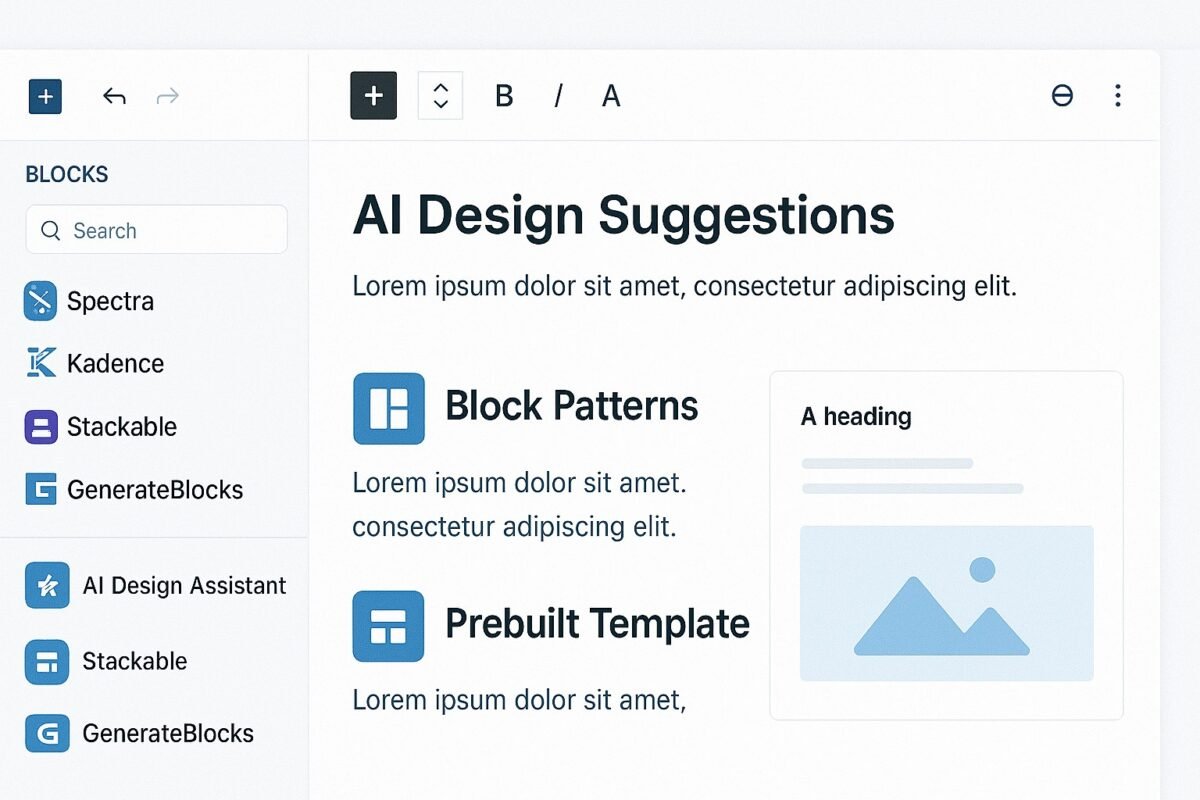
With block libraries, the native Gutenberg editor can now compete with page builders. Spectra (previously Ultimate Addons for Gutenberg) includes over 30 unique blocks (advanced header, info box, post grid, and more), as well as popups and a rudimentary theme builder. Stackable offers dozens of pre-designed page and layout blocks, making it simple to create landing pages or home sections using the block editor (100k+ installs). Kadence Blocks differentiates itself by combining AI-assisted tools (AI content generator, design patterns) with extensive customization (1,500+ icons, responsive controls). The Kadence toolkit is performance-driven (each block’s CSS only loads when needed) and works nicely with the Kadence Theme. GenerateBlocks adopts a minimalist approach, with only four blocks (Container, Grid, Headline, and Button), yet when used properly, they can create any layout. It is designed to be incredibly lightweight for speed while being flexible. With these Gutenberg libraries, you can get page-builder functionality without using third-party plugins. Each library possesses significant stylistic capabilities, allowing you to customize them using the same editor.
3.5. Divi Module Packs (Divi Supreme, Divi Plus, Divi Pixel)
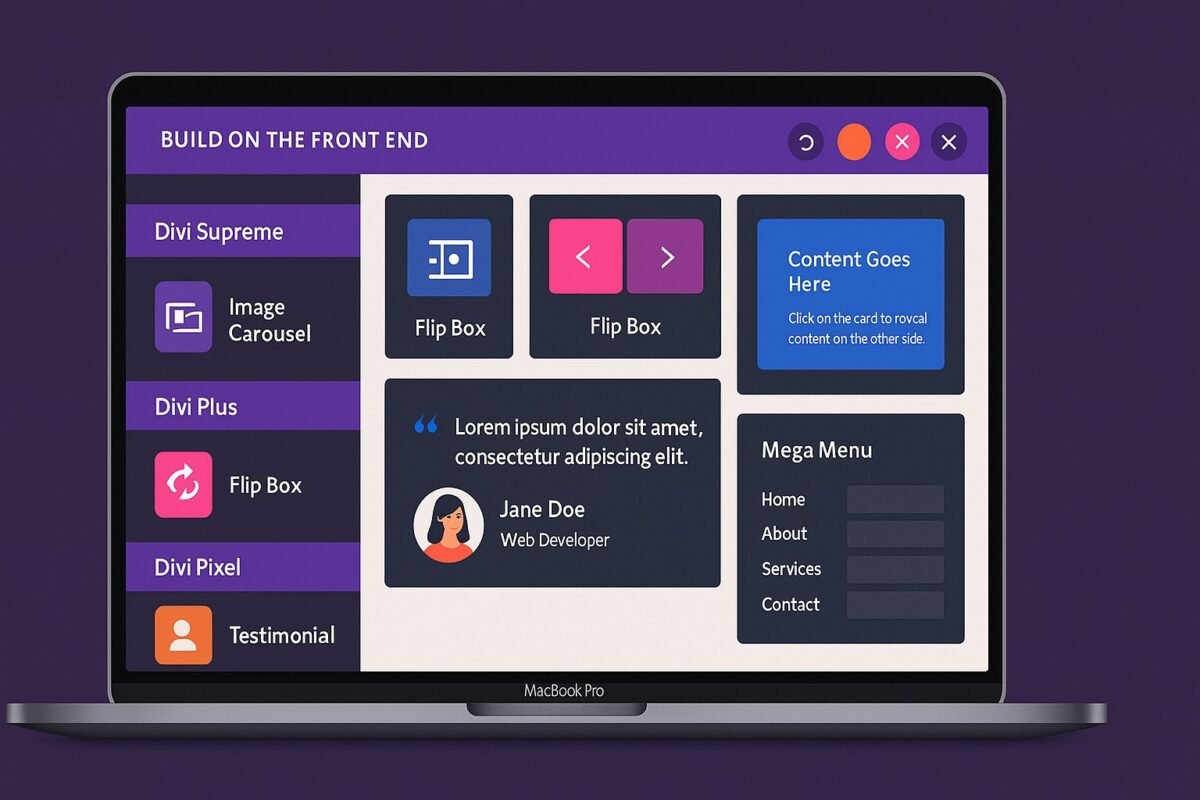
Divi’s built-in modules meet the majority of your demands, but paid add-on packs provide further creative options. Divi Supreme includes more than 50 additional modules (icon lists, comparison tables, flip boxes, and so on) as well as a few Divi extensions such as a posts slider and mega menu. Its developer describes it as “clean, lean, and bloat-free” since it only loads module code when necessary. Divi Plus is a multipurpose collection that includes over 70 modules and 5 extensions, as well as 100+ child theme layouts, 60+ full-page layouts, and 800+ section designs. It features powerful WooCommerce add-ons and marketing tools. According to the developer, Divi Pixel also includes 50+ custom modules (beautiful text effects, maps, flip cards, and so on) that “will enhance your Divi Builder.” In practice, these packs enable Divi designers to add new effects and site-wide widgets without coding while also optimizing site performance through dynamic loading of only active modules.
3.6. Beaver Builder Addons (UABB, PowerPack, WooPack)
Beaver Builder remains a popular choice for agencies because of its dependability. Ultimate Addons for Beaver Builder (UABB) is the go-to pack here, with over 65 modules (timelines, portfolios, icon lists, sticky headers, and so on) and hundreds of row/page designs. Importantly, UABB allows you to enable only the modules you require, which “keeps your site speedy.” PowerPack Beaver Addons also includes over 65 creative modules and polished post modules (grids, sliders). There is a WooPack add-on (by the same company) for WooCommerce sites. For $59 per year, you can build unique e-commerce pages with modules such as Product Grid, Mini Cart, Off-Canvas Cart, Checkout Style, and more. WooPack is worthwhile for any client who uses Beaver Builder to run WooCommerce websites.
How to Choose the Best WordPress site builder
When choosing add-ons, consider performance versus features. Some packs include numerous complex effects that might slow down pages, so look for lazy-loading or on/off controls. Ultimate Addons for Beaver, for example, allows you to disable unnecessary modules to reduce load, while Mega Addons advertises “Lightning Fast Loading” to highlight its speed optimization capabilities. Always ensure that the add-ons are compatible with your theme (most are broadly compatible, but some require an Elementor-optimized or lightweight base theme). Examine whether the developers give adequate support and updates; high-profile packs frequently have big user bases and regular releases. Consider your use case: if you’re primarily creating for e-commerce, make sure the add-on pack includes WooCommerce widgets (such as product grids and add-to-cart modules). If you need design versatility, choose kits that provide a variety of layout templates or inventive UI elements. Search for post-styling modules and dynamic listing capabilities on blog-heavy websites. If page speed is crucial, select lighter packs or use fewer add-on widgets per page. In short, match the add-on’s qualities to your site’s objectives, then read evaluations (such as this one) for practical suggestions.
Tips to Speed Up WordPress with Addons (2025 Edition)
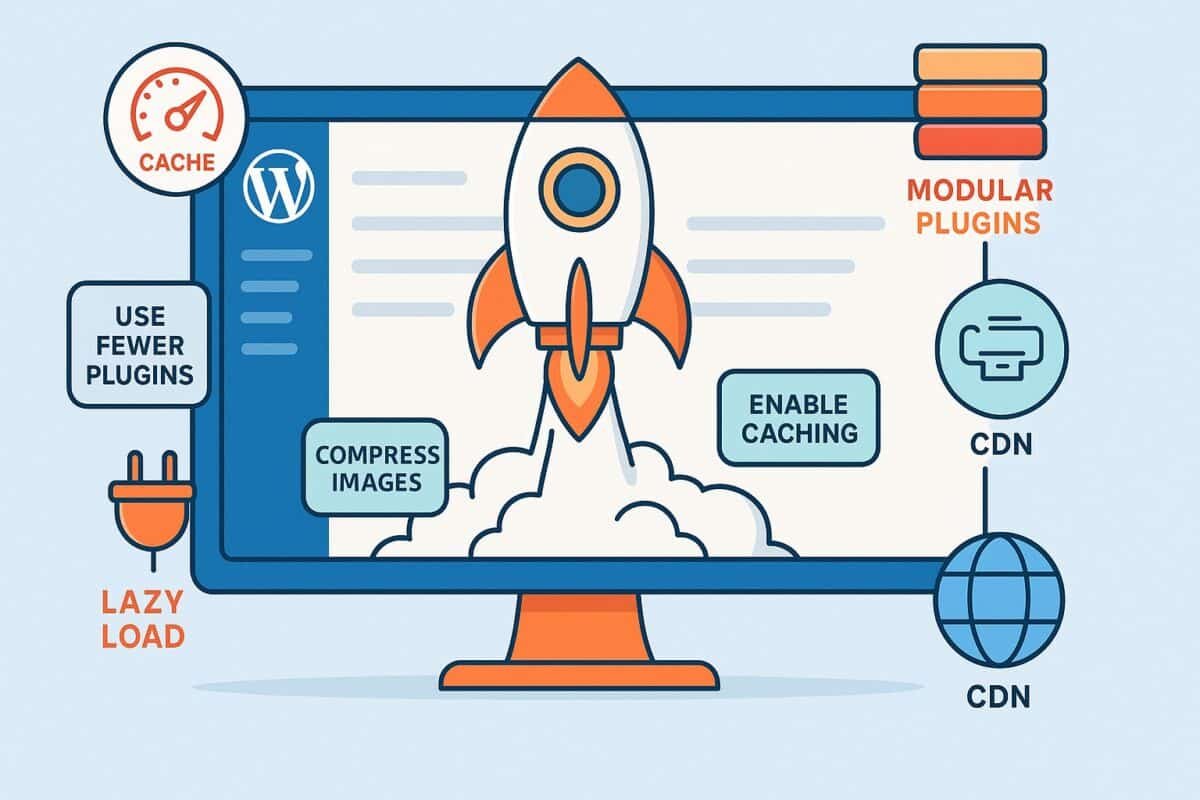
- Keep plugins minimal. Avoid using too many plugins. Only install addon packs that you require, and disable any modules you don’t use. This minimizes asset bloat.
- Use optimized templates. Use optimized templates. Many extensions include pre-built page/section templates. To save effort and avoid wasteful layouts, use them instead of creating bespoke pages for each one.
- Leverage caching. Utilize caching. A solid caching plugin (such as WP Rocket or LiteSpeed Cache) will significantly speed up loading by delivering cached pages to users. These programs also minify and integrate CSS/JS, making page builders speedier.
- Choose quality hosting. Select quality hosting. Fast hosting (managed WordPress hosts or those optimized for WordPress) makes a significant impact. Even the best website builder plugins cannot compensate for slow servers.
- Optimize images and assets. Optimize your photos and materials. Use compressed pictures, lazily load offscreen images, and minimize third-party scripts (such as video embeds). Many builders incorporate lazy loading for media.
- Regularly update everything. Maintain an up-to-date status on everything. Keep your builder, extensions, theme, and WordPress core up to date. Developers frequently include speed improvements and security patches in updates.
By following these guidelines and employing only well-coded add-ons, your WordPress site will load quickly and perform smoothly, even with strong page-builder tools.
How Design Web Masters Helps Clients Choose the Right Builder

At Design Web Masters, we help clients choose and set up the best WordPress page builder. Our team begins by knowing your project’s objectives and technical requirements. We then recommend the finest builders and extensions (including budget-friendly options for freelancers and small enterprises). As part of our WordPress development services, we’ll thoroughly configure the builder, import demo layouts, and optimize performance (activating only relevant modules, applying caching, and so on). We also help with customizations, such as creating a personalized header or footer layout with the builder or adding custom code when necessary.
Need assistance? Get in touch at any time to discuss your website. We’re pleased to examine your needs, configure the best page builder environment, and guarantee everything operates well. Please contact Design Web Masters for a free consultation or if you have any queries about builder extensions and templates. Our staff can handle both no-code design and code-level changes. We can help you integrate page builder add-ons, improve performance, and even develop bespoke code for advanced features.
Conclusion + Call-to-Action
Choosing the appropriate page builder and extensions can significantly improve your process. The perfect combination enables you to build faster, smarter, and more creatively, with fewer headaches. In 2025, popular builders such as Elementor, Divi, Gutenberg, and Beaver will all have extensive ecosystems of extensions and templates to discover. Just remember to strike a balance between new functionality and lean performance while testing on your website.
By utilizing the appropriate add-on packs, you can achieve both visual appeal and speedy page loads. If you require the assistance of an expert, Design Web Masters is here to help. Our team has extensive experience with all main builders, and we can tweak, optimize, or instruct your team on the best solutions for your site.
Are you ready to take your WordPress website to the next level? Contact Design Web Masters today to see how the appropriate builder and extensions may help you design your website faster and easier than ever.