The Sharinger is a simple and lightweight WordPress plugin for Elementor adding Share Buttons. It lets you place unlimited social buttons anywhere on your pages. The plugin supports all popular networks: Facebook, Twitter, LinkedIn, Reddit, Tumblr, Digg, Skype, StumbleUpon, Telegram, Pocket, XING, WhatsApp, Email, and Print. Share your top posts to get even more people to read your content.
Get your Elementor share buttons just in a few clicks and manage the design to suit your needs. The Sharinger plugin comes with various button View types, Skins and Shapes. You can specify the number of columns for different devices to make it look good on different screens. With flexible widget settings, you can get both the official color style of social icons and custom ones. Manage the button size, height and width, icon size, column gap, typography and other options to get required result. All this can be configured directly from the Elementor’s interface and does not require additional code knowledge.
To better understand the capabilities of the widget, we included 5 templates to the package. These are just some examples that can inspire you to create your style. It provides you a quick start in a few clicks.
Features of the Sharinger plugin for Elementor
Supports all popular social networks
Three button view types: Icon and Text; Icon; Text
Included 5 button skins
Included three preset button shapes
Manageable columns number for displaying buttons
Custom or Official share button color
Customizable button width and height
Flexible style settings
Responsiveness settings
Perfect for Elementor 3.0 and higher
Works well with all WordPress themes built on Elementor
Totally SEO Friendly
Included pot file for quick translation on any language
Perfect for RTL direction
Fast and smooth installing
Tested and compatible up to WordPress 6+
Lightweight and Fast
All major browsers supported Chrome, Firefox, Safari, Opera, and Edge
Easy to use and customize with a modern User Interface
Installation Guide and detailed Users Manual
Six months Included Support for CodeCanyon buyers
The plugin installation takes only a few seconds. Also, you do not need to make any additional settings. The plugin is ready to work immediately after installation – you only need to install and activate it in WordPress. Read more about capabilities and settings in the Online Documentation.
| Support and Updates |
Documentation Included ,Personalized support not included ,Updates included |
|---|---|
| Addition |
Responsive |
| Compatible Versions |
Tested up to version 5.7 |
Only logged in customers who have purchased this product may leave a review.
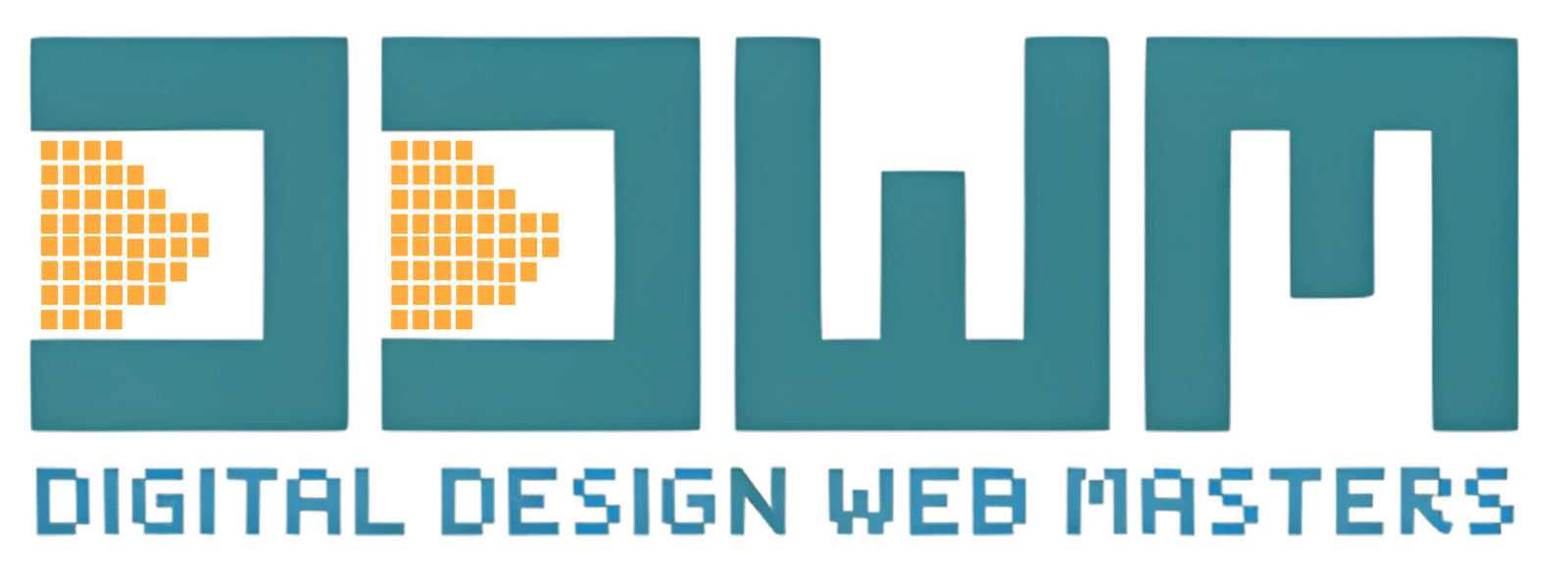
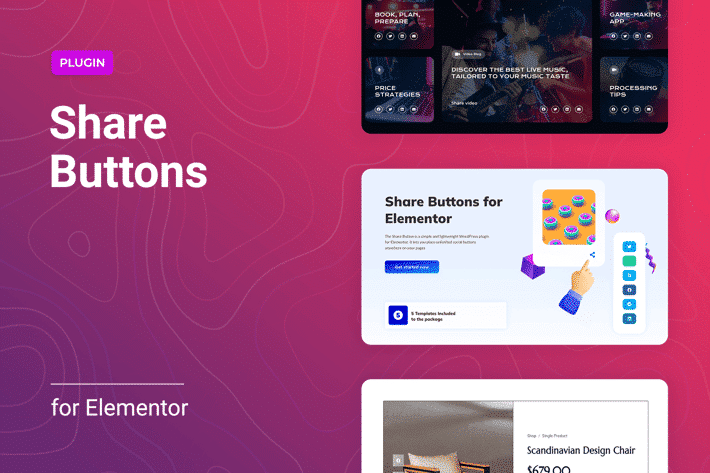



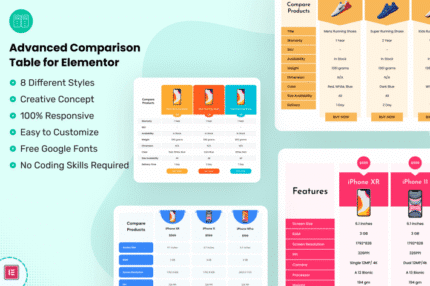


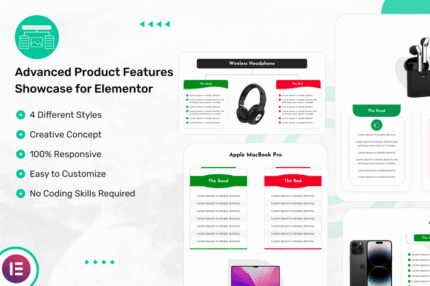


Reviews
Clear filtersThere are no reviews yet.