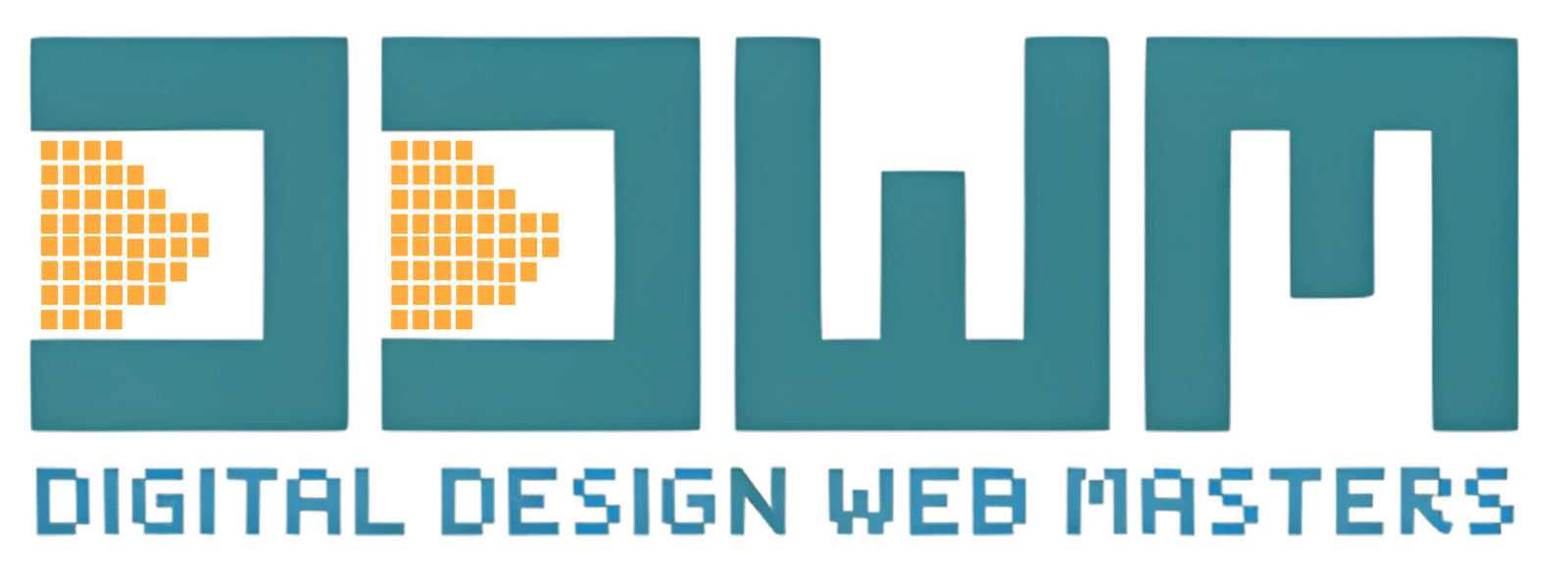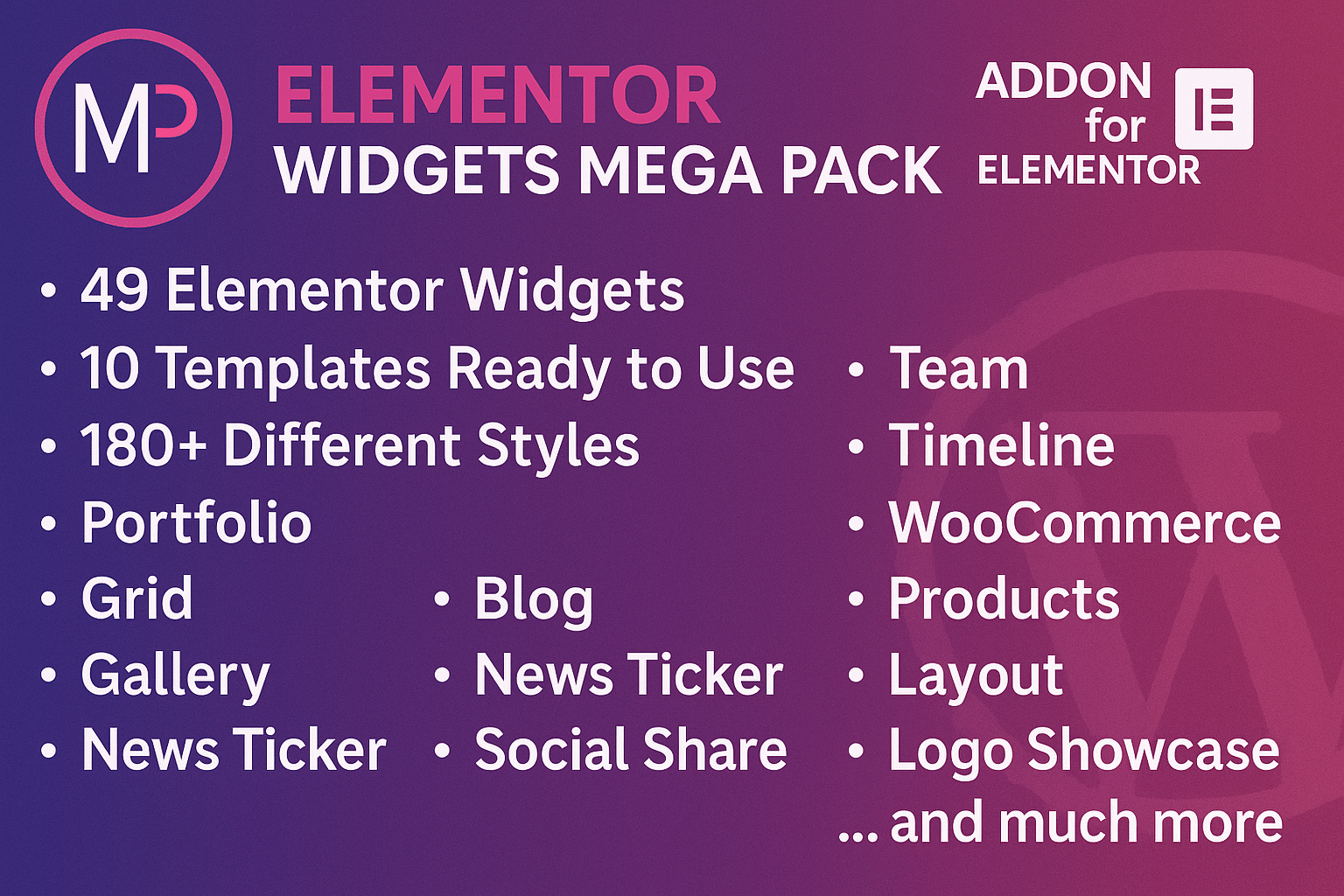
Blog
Unlocking the Power of WPKit for Elementor: Advanced Widgets You Need to Know

Unlocking the Power of WPKit for Elementor: Advanced Widgets You Need to Know
Introduction to WPKit for Elementor
WPKit for Elementor emerges as a sophisticated toolkit specifically crafted for Elementor, a widely recognized WordPress page builder. With the increasing demand for versatile web design capabilities, WPKit serves as a vital enhancement to Elementor, empowering users to create visually stunning and functionally rich websites. The essence of WPKit for Elementor lies in its ability to provide advanced widgets that significantly expand the creative possibilities for users, whether they are novices or seasoned professionals in web design.
One of the primary purposes of WPKit for Elementor is to augment Elementor’s existing features, offering a collection of widgets designed to elevate the aesthetics and performance of any website. These advanced widgets cater to various design needs, from intricate data displays to interactive elements, ensuring that users can accurately depict their vision on the web. By bridging the gap between basic functionality and advanced web design requirements, WPKit positions itself as an essential resource for users looking to elevate their creative endeavors.
The relevance of WPKit for Elementor extends beyond mere aesthetics; it is also about enhancing user interactivity and engagement. As modern web design trends shift towards more dynamic and user-focused experiences, the inclusion of advanced widgets becomes increasingly significant. They not only allow for customization but also facilitate the integration of complex functionality without necessitating extensive coding knowledge. This aspect is particularly valuable for those who may lack programming skills but wish to build sophisticated, engaging websites.
In conclusion, WPKit for Elementor offers invaluable tools that enhance web design capabilities, making it a relevant choice for anyone looking to harness the full potential of the Elementor page builder. As the demand for advanced design solutions continues to grow, WPKit for Elementor stands as a powerful ally in the pursuit of outstanding web projects.
The Importance of Advanced Widgets in Web Design
In today’s digital landscape, creating a captivating and functional website is essential for effectively communicating a brand’s message and achieving business objectives. Advanced widgets play a crucial role in web design by enabling designers to incorporate dynamic elements that enhance user interaction and engagement. These widgets can vary from interactive sliders and image galleries to complex data tables and custom forms, each serving a specific purpose to elevate the overall user experience.
One of the significant advantages of advanced widgets is their ability to transform a static website into a highly interactive platform. By utilizing these visually appealing and functionally robust components, designers can draw visitors’ attention and encourage them to explore content more deeply. As website visitors expect a seamless and engaging experience, integrating advanced widgets allows designers to meet these expectations while reinforcing their client’s branding and messaging strategies.
Moreover, advanced widgets contribute to improved site performance. Many of these components are designed with optimization in mind, ensuring that they load quickly and function smoothly across various devices and browsers. This responsiveness is critical, as slow-loading websites often lead to higher bounce rates, impacting both user satisfaction and search engine rankings. By selecting high-quality advanced widgets, designers not only enhance the aesthetic appeal of their projects but also optimize their performance, resulting in a more reliable and enjoyable browsing experience for users.
Additionally, they empower designers to express their creativity while maintaining alignment with business goals. With a vast array of customizable options, advanced widgets allow for unique design solutions that reflect a brand’s identity. Therefore, embracing advanced widgets in web design is vital for creating engaging, functional, and visually attractive websites that resonate with users and fulfill business objectives effectively.
Overview of Key Features in WPKit for Elementor
WPKit for Elementor is a powerful add-on set designed to amplify the capabilities of the Elementor page builder. Among its myriad features, customizable templates stand out, enabling users to save time while ensuring design uniformity across their web projects. These templates are not just aesthetically pleasing; they can also be tailored to meet specific preferences and requirements, making it easy to create unique layouts that align with a brand’s identity.
Enhanced design capabilities are another hallmark of WPKit for Elementor. The plugin offers a range of advanced styling options for each element, allowing for detailed design configurations that go beyond the standard Elementor widget settings. This fine-tuning ensures that users can achieve a truly bespoke look for their websites, be it through typography, spacing, or color schemes. With innovative controls, even novice designers can navigate complex design tasks with ease.
Responsiveness is crucial in today’s digital landscape, and WPKit for Elementor does not fall short in this domain. The plugin facilitates advanced responsive controls, allowing users to adjust settings specifically for various devices. This feature ensures that websites created with Elementor and WPKit maintain their visual integrity and functionality whether viewed on a desktop, tablet, or mobile phone. Such adaptability is essential for enhancing user experience across diverse platforms.
Moreover, the drag-and-drop functionality integrated into WPKit for Elementor makes building layouts an intuitive process. Users can effortlessly position widgets within their Elementor interface, streamlining the design workflow. The inclusion of unique widget types further distinguishes WPKit for Elementor, offering specialized tools that address specific content requirements, thus enriching the comprehensive Elementor experience. By incorporating these robust features, WPKit for Elementor becomes an indispensable tool for designers seeking to unlock their creative potential.
Installing and Setting Up WPKit with Elementor
To begin utilizing WPKit for Elementor effectively alongside Elementor, it is crucial to ensure that certain prerequisites are met. Firstly, verify that you have an updated version of WordPress and the Elementor plugin installed on your website. WPKit is specifically designed to augment the functionalities of Elementor, thus having a current version of both components is necessary for optimal performance.
Once prerequisites are confirmed, the installation process can commence. Navigate to the WordPress dashboard and select the “Plugins” option from the menu. Click on “Add New” and use the search bar to locate the WPKit for Elementor plugin. After finding it, click the “Install Now” button. Await the installation to complete, and subsequently, click “Activate” to enable the plugin on your site. Activation of WPKit for Elementor is essential to start leveraging its advanced widgets, which are tailored for use with Elementor.
Upon activation, you will notice a new section dedicated to WPKit for Elementor in your WordPress dashboard. This area is where you can configure various settings and options to enhance your Elementor experience. It is advisable to explore the WPKit settings thoroughly. Adjustments may include selecting default styles, configuring responsive design options, and enabling or disabling specific widgets based on your website’s needs.
To ensure a seamless integration, take the time to familiarize yourself with the additional features WPKit offers. For instance, utilizing dynamic content options and custom templates can significantly enhance your design flexibility. By following these steps, you will have WPKit for Elementor appropriately set up within the Elementor ecosystem, allowing you to begin creating sophisticated layouts and dynamic websites efficiently.
Exploring Advanced Widgets in WPKit
WPKit for Elementor has emerged as a powerful tool for Elementor users, particularly due to its suite of advanced widgets that enhance website functionality and design aesthetics. These widgets are tailored to address various needs, enabling users to create dynamic and engaging web experiences. Among the most notable features are sliders, carousels, testimonials, infographics, and advanced forms, each designed to elevate the user interaction on a website.
Sliders are a popular choice for website designers looking to showcase a range of content within a limited space. With the WPKit for Elementor advanced slider widget, users can easily create visually appealing slides that transition smoothly, capturing visitors’ attention. This widget can be utilized for highlighting products, services, or even showcasing visuals that tell a compelling story. Responsive design ensures that these sliders maintain their integrity across different devices, thereby enhancing user engagement.
Carousels serve a similar purpose, but are particularly effective for displaying multiple items at once. By integrating an advanced carousel widget, users can feature testimonials or portfolio items in a rotating format. This not only improves space efficiency but also encourages visitors to interact with varying content, thereby increasing the likelihood of prolonged engagement with the site.
Testimonials widgets provide an avenue for building trust with potential customers. WPKit for Elementor allows the seamless integration of client reviews, which can be styled in a manner that aligns with the overall design of the website. By displaying these testimonials prominently, businesses can leverage social proof to encourage new visitors to convert into customers.
Infographics are another invaluable asset offered by WPKit for Elementor. These visual representations of data can be crucial in conveying complex information succinctly, making it more digestible for users. The advanced infographic widget adds aesthetics while ensuring that essential information is communicated effectively.
Lastly, advanced forms are pivotal for any website aiming to engage users. The use of customized forms can facilitate communication and gather critical information from visitors. WPKit’s advanced forms widget supports conditional logic and validation rules, ensuring that the data collected is both relevant and actionable.
Each of these advanced widgets contributes significantly to the overall user experience. By utilizing WPKit’s offerings, designers can create captivating websites that not only attract visitors but also foster deeper interactions with the content displayed.
Best Practices for Using WPKit’s Widgets
When harnessing the capabilities of WPKit’s advanced widgets in Elementor, it is essential to adopt best practices that enhance usability, maintain design consistency, and optimize performance. The first key consideration is usability. Ensure that the widgets you select are not just visually appealing but also intuitive for users. Always prioritize straightforward navigation and interaction methods. Using hover effects, clear labels, and recognizable icons can significantly improve user experience.
Design consistency is another critical factor. To achieve a cohesive look across your website, it is advisable to stick to a limited palette of colors and font styles that align with your brand’s identity. WPKit for Elementor offers a variety of customization options; however, over-customization can lead to a disjointed appearance. Maintain a uniform style across different widgets to ensure fluidity in user engagement. This also helps reinforce brand recognition and trust among visitors.
Performance considerations cannot be overlooked. Speed optimization plays a vital role in user retention and search engine ranking. Utilize WPKit’s features to compress images and reduce the size of scripts where possible. Fast-loading pages not only enhance user satisfaction but also improve the likelihood of conversions. Additionally, consider implementing lazy loading techniques for images or videos that do not need to load immediately, thereby increasing loading speed.
Lastly, focus on accessibility. Ensuring that WPKit’s widgets are accessible to all users, including those with disabilities, is crucial. Utilize semantic HTML markup where possible, and ensure adequate contrast between text and background colors. Incorporating keyboard navigation and screen reader compatibility will vastly improve the site’s accessibility. By following these best practices, you can fully leverage WPKit’s advanced widgets to create an engaging, efficient, and inclusive website experience.
Troubleshooting Common Issues with WPKit and Elementor
Using WPKit for Elementor can provide users with numerous advanced features and widgets, enhancing the overall website-building experience. However, like any other tool, users may encounter several common challenges during installation or while working within the environment. Addressing these issues promptly is essential for ensuring a smooth workflow.
One prevalent issue users may face is installation problems. If WPKit for Elementor does not install correctly, it is crucial to ensure that the Elementor plugin is active, as WPKit relies on its framework. Additionally, confirm that your WordPress version is compatible with both Elementor and WPKit. In some cases, file permissions can inhibit the installation process, so checking permissions on your server may prove useful.
Another area of concern is widget compatibility. When integrating WPKit for Elementor, ensure that each widget is compatible with the current version of the Elementor plugin. If you discover that a specific widget is causing performance issues or not displaying as expected, start by updating your plugins to the latest versions. Clear your cache and refresh your page, as cached data can often lead to conflicts.
Performance glitches are yet another common hurdle, which can stem from various factors. To alleviate slow loading times or interface lags, assess your hosting environment. If your server does not meet the minimum requirements for running both Elementor and WPKit efficiently, consider upgrading your hosting plan. Investigating other plugins’ compatibility is also vital, as conflict with poorly coded or outdated plugins can create significant performance issues.
It is advisable to periodically review the WPKit and Elementor documentation for updates on known issues and troubleshooting steps. Utilizing the community forums can also provide valuable insights from other users who may have encountered similar obstacles. By being proactive and methodical, you can effectively navigate through these challenges, ensuring that your web creation process remains efficient and enjoyable.
User Testimonials: Success Stories with WPKit
Users of WPKit for Elementor have shared a multitude of success stories, underscoring the significant impact that advanced widgets have had on their web design experiences. One user, a small business owner, recounted how implementing WPKit’s advanced widgets transformed their website from a static platform into an interactive hub for customer engagement. Before utilizing WPKit for Elementor, their website suffered from a lack of visual appeal and functionality, resulting in a high bounce rate. After integrating the advanced widgets, they saw a marked improvement in user engagement, leading to a 40% increase in online inquiries.
Another testimonial comes from a freelance web designer who praised the sheer variety of widgets available in WPKit for Elementor. They noted that the drag-and-drop interface allowed them to create responsive designs much more efficiently than before. Prior to using WPKit, they often faced challenges in meeting client specifications within tight deadlines. However, the versatility of WPKit allowed this designer to produce stunning before-and-after templates for numerous clients in record time, leaving a lasting impression on their portfolio and earning them repeat business.
Case studies have also illustrated the positive reception of WPKit for Elementor among non-profit organizations. One charity leveraged the advanced widgets to enhance their donation page, incorporating dynamic forms and eye-catching graphics. The results were impressive — they reported a 60% increase in donations within just a few months. This boosted visibility and functionality was attributed to the improved user experience facilitated by WPKit’s widgets.
Overall, the success stories reflect a common theme: WPKit’s advanced widgets not only improve aesthetic appeal but also significantly enhance functionality across a diverse range of websites. As users continue to explore the robust offerings of WPKit for Elementor, the high levels of satisfaction and engagement remain evident, solidifying WPKit’s position as a powerful tool for Elementor users seeking to elevate their web designs.
Future Updates and Roadmap for WPKit
The ever-evolving landscape of web design necessitates that developers and designers stay abreast of the latest innovations and features offered by tools such as WPKit for Elementor. Future updates to WPKit are poised to enhance its functionality further, enabling users to leverage the advanced widgets for more creative and dynamic web designs. These enhancements aim to address user feedback and align with the latest trends in web development.
One significant area of improvement slated for future releases is the introduction of new widgets tailored to meet the diverse needs of web creators. This may include customizable templates, interactive elements, and enhanced responsiveness settings, ensuring that designs are robust across various devices. Moreover, improved integration capabilities with other plugins and third-party tools will provide users with a holistic web development experience, placing WPKit at the forefront of Elementor toolkits.
An important segment of the roadmap includes regular maintenance updates to ensure compatibility with the latest versions of Elementor, as well as security enhancements to protect user data. Staying updated with release notes from WPKit is essential for designers who wish to maintain optimum site performance and capitalize on new features as they become available. Additionally, improvements in user interface and user experience will streamline the design process, making it more intuitive for both seasoned developers and newcomers alike.
Furthermore, the WPKit team is committed to continuous interaction with the user community, fostering a feedback-oriented approach. This engagement allows the team to understand the real-world challenges faced by users, allowing future updates to precisely target the needs of the community. As we look ahead, it’s clear that future advancements will not only enhance WPKit’s offerings but also empower users to unlock new creative possibilities using Elementor.
Need Assistance or Have Questions?
We’d love to hear from you! Whether you have inquiries, feedback, or need assistance, feel free to reach out. Visit our Contact Us page and get in touch with us today!